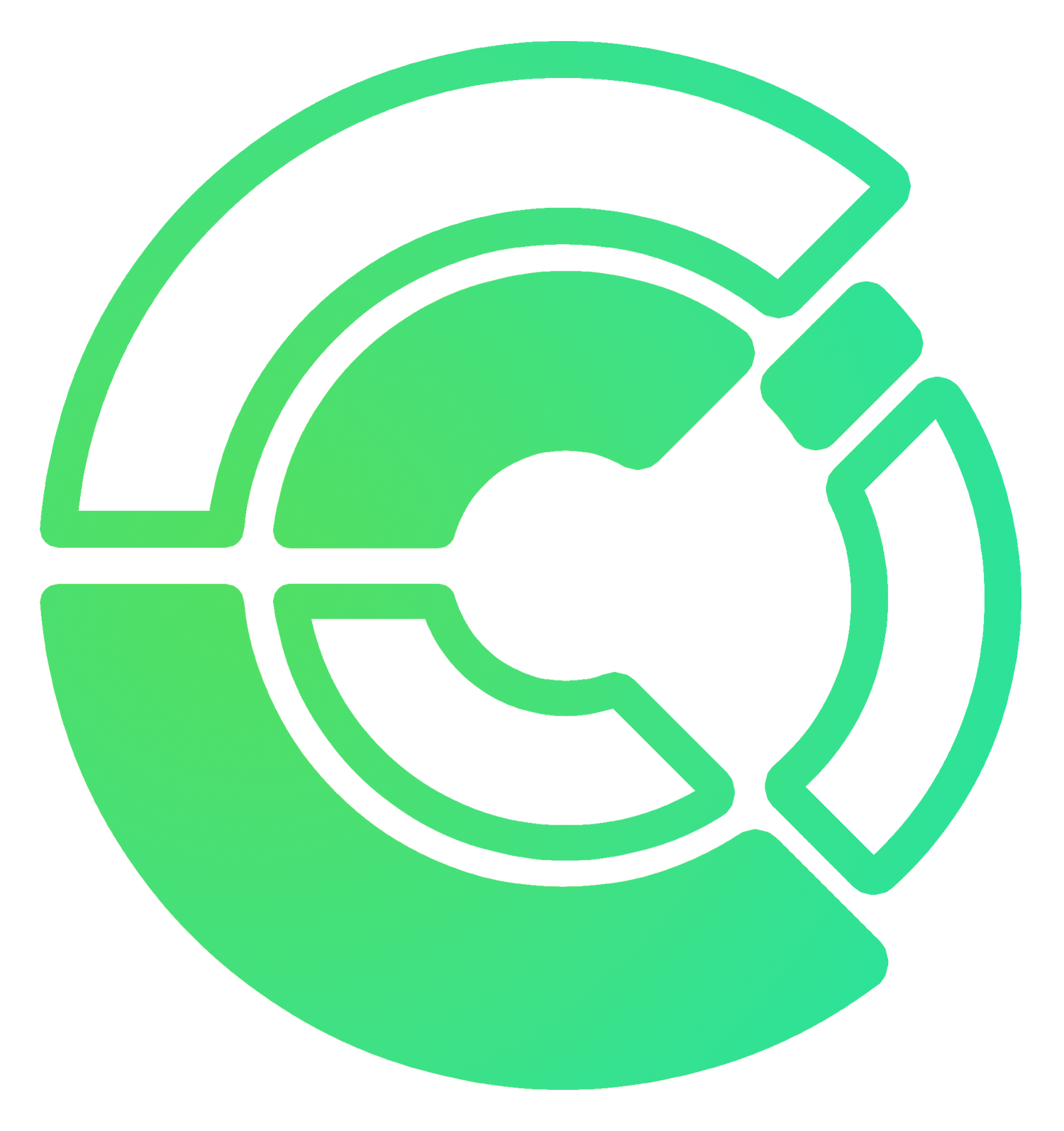Creating an Engaging Website Layout: Best Practices
A well-designed website layout is the foundation of a positive user experience and successful online presence. It's the digital equivalent of a welcoming storefront – enticing visitors to explore further, stay longer, and take desired actions. To create an engaging website layout, here are some best practices to consider:
1. Prioritize User-Centric Design: Put your audience first. Understand your target users, their preferences, and their needs. Design your layout with their journey in mind, making it easy for them to find information, navigate, and accomplish their goals.
2. Clear and Intuitive Navigation: A straightforward navigation menu is essential. Keep it organized and easy to comprehend. Visitors should know where they are, where they can go, and how to get back to the homepage at any point.
3. Embrace White Space: White space (or negative space) is the breathing room between elements. It enhances readability, reduces visual clutter, and guides users' focus to important content. Don't overcrowd your layout – let elements breathe.
4. Visual Hierarchy: Establish a clear visual hierarchy to guide users' attention. Use larger fonts, bold colors, and prominent placement to highlight key messages and calls to action.
5. Mobile Responsiveness: In the mobile-centric era, your website must look and function well on various devices and screen sizes. Implement responsive design to ensure a seamless experience across smartphones, tablets, and desktops.
6. Consistent Branding: Maintain consistency with your brand's colors, fonts, and visual elements. A cohesive design creates a professional and memorable impression, reinforcing your brand identity.
7. F-Shaped Reading Pattern: Studies show that users tend to scan content in an F-shaped pattern – focusing on the top and left sides of the screen. Place important information, headlines, and calls to action accordingly.
8. Compelling Headlines and Imagery: Engage users with attention-grabbing headlines and high-quality imagery. Images should be relevant, high-resolution, and contribute to the overall storytelling.
9. Use of Negative Space: Negative space doesn't mean wasted space; it's a powerful design element. It enhances readability, highlights key content, and gives the layout a modern and organized look.
10. Consistent Layout Elements: Maintain consistency across your layout elements – from headers and footers to sidebar widgets. This consistency helps users navigate comfortably and builds trust.
11. Limited Color Palette: Choose a limited color palette that complements your brand and resonates with your target audience. Avoid overwhelming your design with too many colors.
12. Fast Loading Speed: Optimize images and minimize code to ensure fast loading speed. Slow websites lead to user frustration and high bounce rates.
13. Call to Action (CTA): Strategically place CTAs throughout your layout. Use contrasting colors and action-oriented language to guide users toward the desired actions, whether it's signing up for a newsletter or making a purchase.
14. Test and Iterate: Regularly test your layout with real users and gather feedback. Use tools like heatmaps and user recordings to understand user behavior and make improvements.
15. Accessibility: Ensure your layout is accessible to all users, including those with disabilities. Use alt text for images, provide sufficient color contrast, and follow other accessibility guidelines.